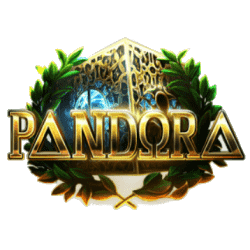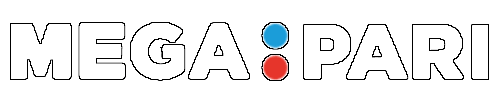How to Play Pandora Slot
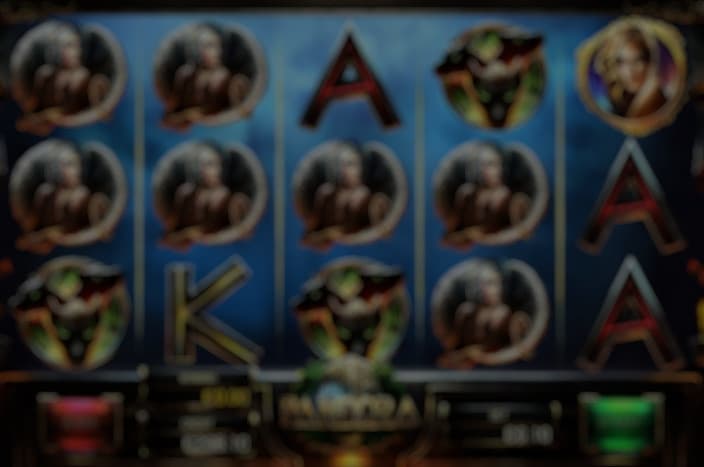
Choose a trusted casino.
Playing the Pandora slot by Apollo Gaming is a straightforward and engaging experience. Here’s a step-by-step guide on how to play this game:
Getting Started.
To begin your gaming adventure with the Pandora slot, you’ll need to initiate the game. This is an effortless process:
- Locate the «Play» Button. Look for the «Play» button located in the page header. It is prominently displayed at the top of the game page.
- Click «Play». Once you’ve identified the «Play» button, a single click on it is all it takes to launch the game.
As soon as you click «Play,» the game will promptly load and transport you directly to the main game interface. Unlike some other slots, there are no lengthy loading screens or elaborate intros; you dive straight into the heart of the action.
With these simple steps, you can swiftly embark on your journey with Pandora and experience the excitement of this Greek mythology-themed slot game.
Spinning the Reels.

Once you’ve entered the Pandora slot game, the heart of the action revolves around spinning the reels to unveil winning combinations and exciting features.
Manual Spins. To manually spin the reels, you have two convenient options:
- Keyboard Shortcut. Press the «Space» key on your keyboard. This instantly sets the reels in motion, and you can anticipate the symbols coming to a rest to reveal your results.
- On-Screen Button. Alternatively, you can click the «Start» button displayed on the game screen. This button serves the same function as the space key, initiating a single spin when clicked.
Auto-Spin Feature. For added convenience and ease of play, Pandora offers an auto-spin feature. To activate this feature and set a specific number of automatic spins, you can follow these steps:
- Hold the Button. Press and hold the «Start» button on the screen. This extended press activates the auto-spin function.
- Release to Begin Auto-Spins. Release the button. The game will then commence the automatic spins for you.
- Stopping Auto-Spins. If you wish to stop the auto-spin feature at any time during the automatic rounds, simply press the «Start» button again. This will halt the auto-spins and return you to manual control.
Enjoy Effortless Gameplay. The auto-spin feature is a handy option for players who prefer a more relaxed gaming experience. It allows you to sit back and watch the action unfold without needing to repeatedly click for each spin.
With these options for spinning the reels, you can tailor your gaming experience to your preference and enjoy the enchanting world of Pandora with ease. Whether you prefer hands-on control or automated spins, Pandora offers a seamless and captivating gaming experience.
Adjusting Your Bet.

In Pandora, you have the flexibility to modify your bet amount to suit your gaming preferences. Whether you want to increase or decrease your wager for upcoming spins, it’s a straightforward process:
- Locate the Bet Display. On the game interface, you will find a designated area that displays your current bet amount. This area typically showcases your existing wager.
- Click on the Bet Display. To make adjustments to your bet, simply click on the area displaying your current bet. This is a numeric value that represents your current wager.
- Pop-up Bet Menu. Upon clicking the bet display, a small pop-up menu will appear. This menu provides you with various bet amount options to choose from. The available bet amounts may vary depending on the game’s settings.
- Select Your Desired Bet. Within the pop-up menu, you can browse the different bet amounts and choose the one that aligns with your betting strategy. Click on your preferred bet to select it.
- Enjoy the Game. Pandora offers an immersive and captivating gameplay experience, and adjusting your bet adds an extra layer of personalization to your gaming adventure.
With the ability to easily adjust your bet in Pandora, you can tailor your gameplay to match your desired level of risk and reward. Whether you’re a cautious player or a high roller, this feature allows you to play the game according to your own preferences.
Game Rules and Help.

Understanding the rules and features of the Pandora slot is essential for an enjoyable gaming experience. If you wish to access comprehensive information about the game, including rules, paylines, and symbol values, follow these steps:
- Locate the Menu Button. On the game interface, you’ll notice a prominently displayed and easily identifiable button. This button is often labeled as «Menu.»
- Click the Menu Button. To access the game’s rules and help section, simply click on the large red «Menu» button. This action will open a detailed window providing valuable information.
- Explore the Help Section. Within the «Menu» window, you will find an array of options and sections to explore. Look for a section dedicated to game rules, which is where you’ll find comprehensive explanations of how the game works, what winning combinations are possible, and the value of each symbol.
- Learn About Paylines. The help section will also include details about the game’s paylines. You can discover how paylines are formed, the patterns they follow, and how to achieve winning combinations.
- Symbol Values. Another important aspect you can find in the help section is the values of each symbol in the game. This information is crucial for understanding which symbols are the most valuable and what to look out for during gameplay.
- Return to Game. After you’ve reviewed the rules and gained a better understanding of the game, you can simply exit the «Menu» window and return to the main game interface to apply your newfound knowledge.
Accessing the game rules and help section through the «Menu» button is a valuable resource for both new and experienced players. It provides you with the necessary knowledge to enjoy the game to its fullest and potentially increase your chances of winning.
Customizing Game Settings.
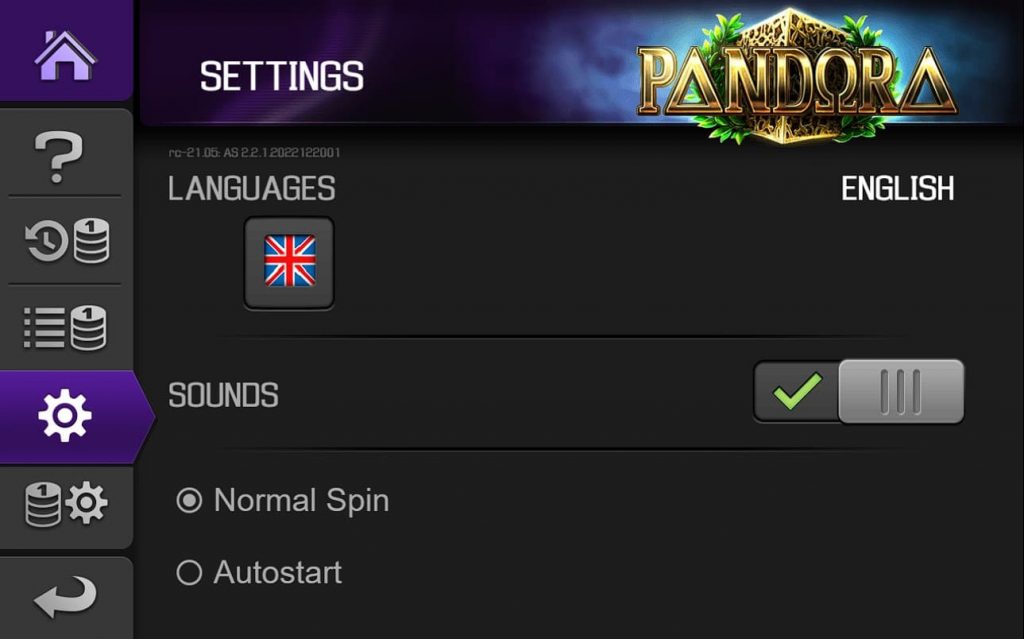
Tailoring your gaming experience to your preferences often involves customizing various in-game settings. In Pandora, you have the flexibility to make adjustments like turning off the sound or exploring other options. Here’s how to do it:
- Access the Main Menu. To customize game settings, you’ll need to access the game’s main menu. This menu is your gateway to a range of options that can enhance your gameplay.
- Gear Icon. Look for the gear icon within the game interface. It’s commonly used to symbolize settings and options.
- Click the Gear Icon. Click on the gear icon to open the settings menu. This will reveal a list of available customization options and features.
Adjusting settings can enhance your overall comfort and enjoyment during gameplay. It ensures that you can focus on the game without distractions or inconveniences.
Customizing game settings in Pandora is a simple yet valuable feature, as it allows you to create a gaming environment that caters to your preferences. Whether it’s about sound, language, or other settings, these options ensure you have a comfortable and enjoyable gaming experience.
Key Game Features.

Pandora’s Box. One of the central features of the Pandora slot is the interaction between the «KEY» and «PANDORA’S BOX» symbols. When these two symbols appear together on the reels, it triggers a special game feature. Here’s how it works:
- Symbol Combination. If the «KEY» symbol and the «PANDORA’S BOX» symbol land together on the same spin, it initiates the Pandora’s Box feature.
- Mystery Prize. The Pandora’s Box feature awards you a mystery prize that falls within a specified range. The exact prize amount can vary, providing an element of surprise and excitement to the game.
- Single Opportunity. It’s important to note that only one pair of «PANDORA’S BOX» and «KEY» can be obtained in a single spin. This means that when this feature is activated, no other winnings are generated on that particular spin. It’s a unique opportunity to claim a special prize.
Wild Symbol. The «WILD» symbol is another key element of the game. Here’s how the Wild symbol enhances your gameplay:
- Expanding Wild. The «WILD» symbol can randomly expand on the reels. When it does, it covers additional positions, turning them into Wilds. This feature increases the potential for creating winning paylines.
- Substitution Power. The Wild symbol serves as a substitute for most other regular symbols on the reels, with the exception of the «KEY» symbol. This substitution ability enhances your chances of forming winning combinations.
As you dive into the Pandora slot, keep an eye out for these key game features, as they can significantly impact your gameplay and the rewards you collect. Embrace the excitement and embrace the mysteries of Pandora’s Box and the power of the Wild symbol as you embark on your Greek mythology adventure.
Winning Celebrations.

In the Pandora slot, every win you achieve is a cause for celebration, and the game doesn’t hold back in making these victories memorable and thrilling. Here’s what you can expect when you land winning combinations:
- Animated Celebrations. Pandora features animated celebrations for each win, bringing the game to life. When the reels align to create a winning combination, the symbols involved in the win often come to life with exciting animations. These animations can vary from one win to another, adding an extra layer of entertainment.
- Display of Winning Combinations. When you win, the game highlights and displays the winning combinations for your reference. This not only helps you track your success but also allows you to see which symbols contributed to your victory.
- Engaging Visuals. The visual elements of Pandora are carefully designed to engage players and make each win a memorable moment. These celebrations are a testament to the effort put into creating an immersive gaming experience.
Pandora’s commitment to delivering engaging and visually appealing winning celebrations ensures that every win in the game is a moment to remember. As you play, you’ll experience the thrill of these animations and displays, making your gaming sessions even more enjoyable and rewarding.
With these simple steps, you can fully enjoy playing the Pandora slot. Remember to play responsibly and have fun exploring the world of Greek mythology within this captivating game. Good luck!
Playing Pandora Slot FAQ
How do I start playing Pandora Slot by Apollo Gaming?

To initiate the game, simply click the 'Play' button in the page header, and you will be instantly directed to the game page.
What are the options for spinning the reels in Pandora?

You can manually spin the reels by pressing the 'Space' key on your keyboard or clicking the 'Start' button on the screen. If you prefer automatic spins, press and hold the 'Start' button to activate the auto-spin feature, which can be stopped by pressing the button again.
How can I adjust my bet for upcoming spins in Pandora?

To modify your bet, click on the area displaying your current bet, and a pop-up menu will appear, allowing you to select your desired bet amount.
Where can I find the game rules and get more information about Pandora?

For detailed game rules, payline information, and symbol values, click the large red 'Menu' button on the game interface. This opens a comprehensive window with valuable insights.
How can I customize game settings in Pandora?

Customize game settings by accessing the main menu through the gear icon within the game interface. This menu offers options to personalize your gaming experience, such as adjusting sound settings and language preferences.
What are the key game features in Pandora, and how do they work?

Pandora features two key game features: 'Pandora's Box' and the 'Wild Symbol.' The former triggers when the 'KEY' symbol appears with the 'PANDORA'S BOX' symbol, awarding a mystery prize. The latter, the 'WILD' symbol, can expand randomly on the reels, covering additional positions and substituting for most regular symbols, except the 'KEY' symbol.
How does Pandora Slot celebrate wins?

Every win in Pandora is celebrated with animated displays and winning combinations highlighted on the screen, adding excitement and engagement to your gameplay.